Debut Video Capture Software
برنامج احترافي يمكنك من خلاله
التقاط وتصوير الشاشة وايضا سطح المكتب وتصوير من ويب كاميرا او اثناء عرض
أفلام الفيديو او مشغلات الصوتية screen, desktop, web cam, video and
audio برنامج متعدد الأمكانيات مثلا يمكنك تصوير ويب كاميرا مسنجر اثناء
عرض او تسجيل الفيديو من على شبكة الأنترنت والمواقع التي تمنع تسجيل يمكنك
تسجل من خلال Debut Video Capture Software يوفر البرنامج العديد من
الأمكانيات الرائعة يستطيع التسجيل بصيغ فيديو avi, .wmv, .flv, .asf .mpg,
.3gp, .mp4, .mov يمكنك تحديد الشاشة او النقطة المراد تصويره على سطح
المكتب يدعم البرنامج التصوير من شاشة عرض برامج مسنجر لايف مسنجر ياهو
مسنجر بالتك يدعم البرنامج الكتابة على الفيديو اثناء تصويره يمكنك أضافة
الكثير من التأثيرات اثناء تسجيل يتميز البرنامج بواجهة بسيطة وجميلة بنفس
الوقت ويتميز ايضا بحجم صغير ومن اهم مميزات البرنامج يمكنك تسجل العابك
اثناء اللعب Record computer games البرنامج متوافق مع انظمة تشغيل ويندوز
Windows All يستحق تحميل
. | |
 |
 |
 |
 |
Record from
webcam |
Record from
external devices |
Record your
computer screen |
Record
streaming video |
لشركة المطورة: NCH Swift Sound نوع الترخيص: Shareware / USD 59.95 حجم البرنامج: 418 KB نظام التشغيل: Windows Al
|
|
|
Video Capture Features
- Capture video directly to your hard drive
- Record video in many video file formats including avi, wmv, flv, mpg, 3gp, mp4, mov and more
- Capture video from a webcam, network IP camera or a video input device (e.g., VHS recorder)
- Screen capture software records the entire screen, a single window or any selected portion
- Digital zoom with the mouse scroll wheel, and drag to scroll the recording window
- Zoom-to-mouse feature focuses the recording window on the cursor
- Mouse highlighting spotlights the location of the cursor
- Record video alone or video and audio simultaneously
- Record audio from your microphone and speakers simultaneously, ideal for recording video conferences
- Time lapse video recording
- Create photo snapshots of a video at any time
- Add your own text captions or time stamp your video
- Change color settings and video effects before recording
- Adjust the video resolution, size and frame rate for capture
- Ability to burn directly to DVD with Express Burn Disc Burner
- Works with BroadCam Video Broadcast Software to stream over the internet
Add Captions to your Captured Videos
Debut lets you add captions to your video recordings. |
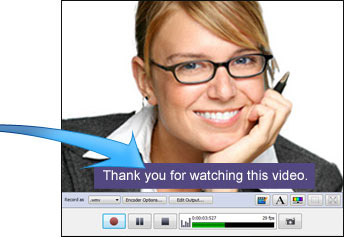 |
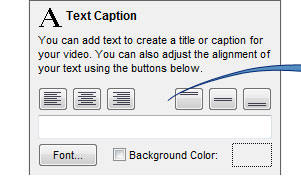 |
Flexible Video Output Settings
Choose the size and frame rate used to capture your video. Debut also
lets you create either 4:3 or 16:9 videos. This flexibility makes Debut
perfect for people creating videos for many different outputs (e.g.,
YouTube, CD or television).
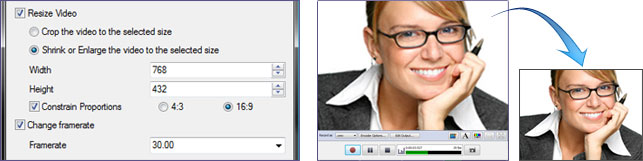
Handy Video Color Adjustments
When you adjust the color settings and effects of your streaming video
the results can be seen instantly in the main window and captured when
you hit record. Adjusting the brightness, contrast and gamma is perfect
for lesser quality cameras whose image quality is not quite right.
|
System Requirements
- Works on Windows XP, Vista, Windows 7 and 8
- Mac OS X 10.3 or above
- For earlier versions please see Windows 98/ME and Windows 2000
- [Optional] USB video capture device or Webcam
|
More Video Capture Information...
- Debut Video Capture Software Screenshots
- Frequently Asked Questions
- Technical Support Questions and Contacts
|
|
|
ليست هناك تعليقات:
إرسال تعليق